Automate Lead Management Workflow in Minutes
Created By: ✅ Rising Automation
This template automates the entire lead management process from capturing a lead to converting it into a booked appointment or marking it as lost. It ensures no lead slips through the cracks by streamlining data entry, follow-ups, and scheduling tasks across platforms like Gmail, Google Sheets, and your CRM. Ideal for sales and healthcare teams that depend on consistent follow-ups and quick response times.
Workflow Templates
Impress clients new and existing with elite complex problem solving.
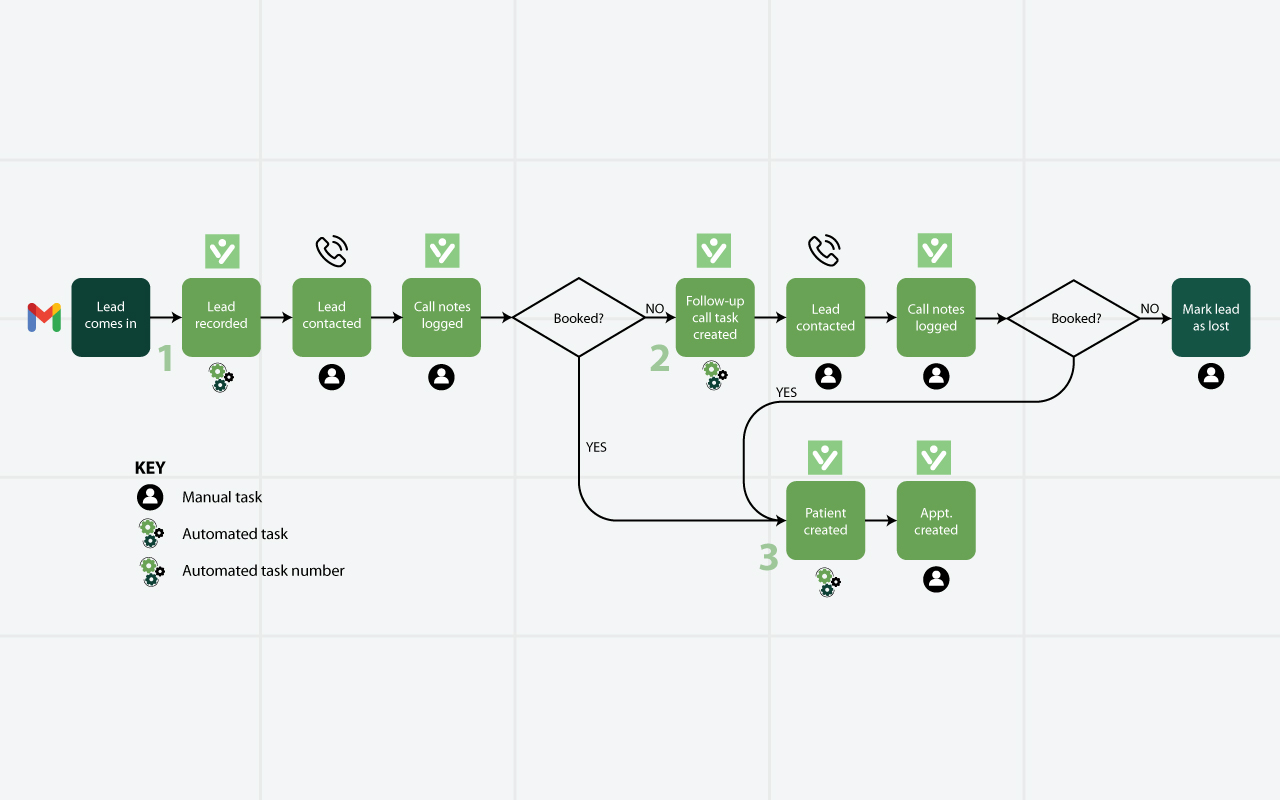
How It Works
This workflow operates in multiple automated and manual stages to keep leads moving efficiently through the pipeline:
- Lead Capture and Logging:
The process begins when a new lead comes in via Gmail or Google Forms. The system automatically records the lead in the CRM and logs the event as the first automated task. - Lead Contact and Tracking:
Once recorded, the sales team is prompted to contact the lead manually. After the call, notes are logged, and the system checks whether the lead has booked an appointment.- If NO, a follow-up task is automatically created to remind the team to re-engage later.
- If YES, the workflow skips to patient or client creation.
- Conversion and Appointment Creation:
When a lead is successfully booked, the system automatically creates a new patient or client record in the CRM and schedules the appointment. Every action is logged for traceability. - Lost Lead Handling:
If after multiple follow-ups a booking is not made, the system automatically flags the lead as lost closing the loop cleanly and keeping your CRM accurate.
The image illustrates this flow visually: green and yellow boxes show the automated and manual steps, diamonds mark decision points (booked or not), and icons represent system-triggered events.
How To Use
This workflow operates in multiple automated and manual stages to keep leads moving efficiently through the pipeline:
- Connect Your Systems:
Link your Gmail, CRM, and scheduling tools to ensure seamless data transfer and automation triggers. - Test the Flow:
Add a test lead through your form or email and monitor how it progresses through recording, contacting, and booking. - Activate the Workflow:
Once verified, activate automation to start processing live leads. The workflow will log, notify, and update automatically. - Customize for Your Process:
Adjust the follow-up timing, email templates, or CRM fields based on your team’s sales or service flow.
This integration template ensures every lead is followed up, logged, and nurtured automatically — reducing human error, saving hours of admin time, and improving your overall conversion rate.
Unlimited access
Start Automating Smarter Today
Start a free trial to see how Rising Automation can unlock revenue from your existing customers







